-
Posts
235 -
Joined
-
Last visited
-
Peregrine changed their profile photo
-

Naručivanje sa ASOS-a i nestizanje paketa
Peregrine replied to themilann's topic in Rastibudjilizovane klejbezable
Ja kad porucim nesto sa Aliexpressa ako ne kosta puno jednostavno propuste bez carine pa brze stigne. Sve ostalo cekam 3-4 nedelje. -

Naručivanje sa ASOS-a i nestizanje paketa
Peregrine replied to themilann's topic in Rastibudjilizovane klejbezable
Na taj estimated delivery dodas jos nekih 2-3 nedelje posto ce paket da sedi na carini. -
Ne mozes biti u dva klana odjednom.
-
Ako nekom i dalje treba klan (PC), pomoc oko nightfall ili exotic questova i sl.: https://www.bungie.net/en/ClanV2/Index?groupId=2088043 Ponekad i raidujemo kad nadjemo vremena (za sad smo ubili Calusa na normal). PvP nam nije prioritet mada bude i toga, Trials of the Nine retko igramo. :)
-
Prodajem Diablo 3: Reaper of Souls account za 1500 din. Nema nista posebno na njemu. Battletag name change je dostupan.
-
Prodato, moze lock.
-
Prodato, moze lock. Hvala.
-
Prodato, moze lock. Hvala.
-
WiiU sa dodatnom opremom i igrama. Konzola nije stara ni godinu dana. Konzola, kontroleri i igre sve maksimalno ocuvano. WiiU Gamepad zasticen folijom, kontroleri sa silikonskim maskama. Svi kablovi, adapteri/punjaci, papiri i ostalo kao u originalnom pakovanju. Uz konzolu se dobija i Nintendo Network ID za koji su vezane 3 igre dole sa liste kao i email adresa sa kojom je napravljen ID. Znači sve komplet spremno samo da pozovete drustvo i igrate : D WiiU 32GB Black Premium Mario Kart Bundle 2x WiiU Remote WiiU Pro Controller Black Wii U Pro MayFlash Wireless Controller PC Adapter Super Smash Bros WiiU Party Monster Hunter 3 Ultimate Rayman Legends Mario Kart (kupljen prvi DLC) Zelda Wind Waker HD ZombiU New Super MarioBros (Digitalna verzija na WiiU) The Legend of Zelda: The Minish Cap (Digitalna verzija na WiiU) Dungeons and Dragons: Chronicles of Mystara (Digitalna verzija na WiiU) Cena: 499 € Kontakt preko poruka, ciraecchi@gmail.com, skype: CiraEcchi
-
Hm, od onog sto vec nisu drugi naveli u co-op sam na PS3 igrao Twisted Metal, Dead Nation, Renegade Ops.
-
Sad mozes da igras, od danas krece transfer sa GFWL na Steam. CASE 1: If you already purchased Dark Souls™ Prepare To Die Edition prior to December 15th, the following process will be available to February 16th for you to transfer your Save Data and Achievements. For users who purchased a Game for Windows live version from a retailer (Disc) or Games for Windows Live Marketplace (Digital): We recommend that you add Dark Souls™ Prepare To Die to your Steam account using your serial Launch the game and connect to Games for Windows Live. Run the game (only the currently signed-in user’s Save Data and Achievements can be transferred to Steam). Close the Game. Right click on your game in the Steam Library, go into Properties, check that the BETA tab is set to “dsptde-2.0-“ Launch Dark Souls™ Prepare To Die Edition v2.0 from Steam The game will look for previous Save Data and Achievements. If Save Data and Achievements are detected on your computer, you should be able to continue your progress in the game. Achievements should be unlocked in Steam. For users who purchased a Game for Windows live version from Steam: Launch the game and connect to Games for Windows Live. Run the game (only the currently signed-on user’s progress can be transferred to Steam). Close Games for Windows Live Right click on your game in the Steam Library, go into Properties, check that the BETA tab is set to “dsptde-2.0-“ Launch Dark Souls™ Prepare To Die Edition v2.0 from Steam Sign in using the same live profile used in step-2 to import your Save Data and Achievements from the Games for Windows Live version to the Steam version for the same profile (gamertag) The game will look for previous Save Data and Achievements. If they are detected on your computer, you should be able to continue your progress in the game and achievements should be unlocked in Steam. CASE 2: For users who purchase Dark Souls™ Prepare To Die Edition between December 15th and February 16th: Once the game is downloaded, right click on your game in the Steam library, go into properties, check that the BETA tab is set to “dsptde-2.0-“. The game may ask you to create a Game for Wwindows Live Account, simply discard this request Launch Dark Souls™ Prepare To Die Edition v2.0 from Steam. CASE 3: For users who purchase Dark Souls™ Prepare To Die Edition on or after February 16th (this will be the steam only version): Just Launch Dark Souls™ Prepare To Die Edition from Steam
-
Vazi, imas jos 3h i 20 min.
-
Arena 0/3, nagrada legendary. Hvala!
-
Ovog meseca, tacan datum se ne zna.